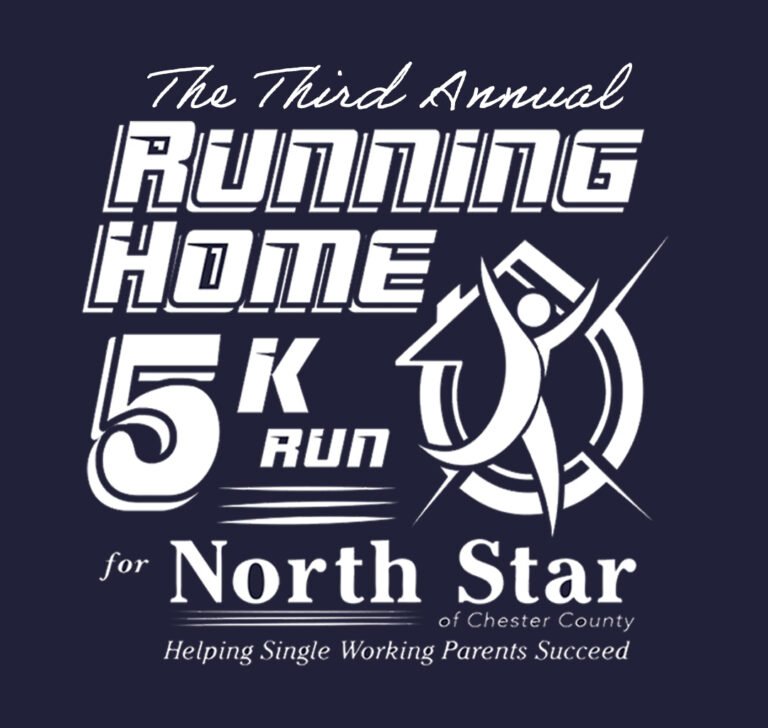Prioritize Time
Communicate with Employers and Professors

Set Realistic Goals
Practice Efficient Study Techniques
Efficient study techniques save time and improve academic performance. Use methods like active reading, note-taking, and summarization. Break study sessions into focused intervals, known as the Pomodoro Technique. This method involves studying for 25 minutes, then taking a 5-minute break. It boosts productivity and helps retain information better. Review your notes regularly to reinforce learning and prepare for exams. Also, make sure you create for yourself a study-friendly environment that keeps you motivated and in the game.

Seek Support from Peers
Plan for the Unexpected
Take Advantage of Technology
Putting It All Together
Connecting with peers who are also balancing school and work can be beneficial. They understand the challenges you face and can offer support and advice. Form study groups or join student organizations. These connections provide a support network and make the college experience more enjoyable. Sharing experiences and tips with others can help you find new strategies for managing your responsibilities.